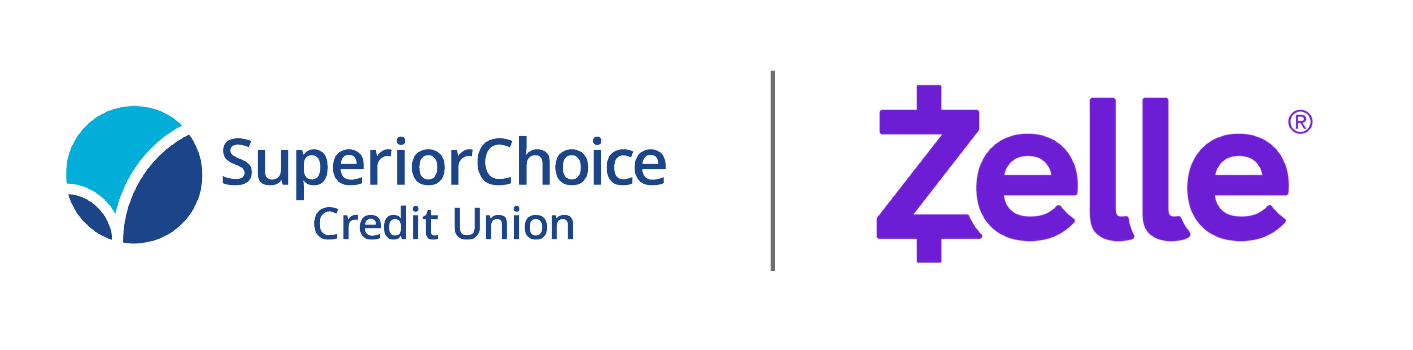
Zelle® is a fast, safe and free1 way to send money to friends and family
How to start using Zelle®
- Enroll or log in to Bill Pay
- Select “Send Money with Zelle®“
- Accept Terms and Conditions
- Select your U.S. mobile number or email address and deposit account
That’s it! You’re ready to start sending and receiving money with
Zelle®.
Using Zelle® is:

Fast
Send money directly from your account to theirs, typically in minutes

Safe
Send and receive money with Zelle® right from Bill Pay online or our mobile banking app

Easy
Send money using just their U.S. mobile number or email address
Watch the video to learn more about Zelle®!
-
Zelle® is a fast, safe and easy way to send money directly between almost any bank accounts in the U.S., typically within minutes.3 With just an email address or U.S. mobile phone number, you can send money to people you trust, regardless of where they bank.2
-
You can send money to friends, family and others you trust.2
Since money is sent directly from your bank account to another person’s bank account within minutes,3 it’s important to only send money to people you trust, and always ensure you’ve used the correct email address or U.S. mobile number.
-
To get started, log in to Superior Choice Credit Union’s online banking or mobile app and navigate to the “Send Money with Zelle®” tab. To enroll, accept terms and conditions, tell us your email address or U.S. mobile number and deposit account, and then you will receive a one-time verification code, enter it and you’re ready to start sending and receiving with Zelle®.
To send money using Zelle®, simply add a trusted recipient’s email address or U.S. mobile phone number, enter the amount you’d like to send and an optional note, review, then hit “Send.” In most cases, the money is available to your recipient in minutes.3
To request money using Zelle®, choose “Request,” select the individual(s) from whom you’d like to request money, enter the amount you’d like to request, include an optional note, review and hit “Request”.4
To receive money, just share your enrolled email address or U.S. mobile phone number with a friend and ask them to send you money with Zelle®.
1 Mobile network carrier fees may apply.
2 Must have a bank account in the U.S. to use Zelle®.
3 Transactions typically occur in minutes when the recipient’s email address or U.S. mobile number is already enrolled with Zelle®.
4 In order to send payment requests or split payment requests to a U.S. mobile number, the mobile number must already be enrolled with Zelle®.
Test Modal
Modal Content
Ea rerum vel molestiae omnis molestias. Et ut officiis aliquam earum et cum deleniti. Rerum temporibus ex cumque doloribus voluptatem alias.
Leaving Our Website
You are leaving our website and linking to an alternative website not operated by Superior Choice Credit Union. We do not endorse or guarantee the products, information, or recommendations provided by third-party vendors or third-party linked sites.
Superior Choice Credit Union’s privacy policy does not apply to third-party linked sites. Please consult privacy disclosures on the third-party site.

